Let’s talk about video converters again ^_^… For the mean time, going back with how XVID4PSP goes with your system. Right now, XVID4PSP is working properly again with windows 7. Both 4.1.1.6 version and the last/latest Unofficial release ^_^. Yep, it seems that an update coming from Microsoft fixed that problem XD. Well anyway, if you’re not familiar about the video converter that I’ve used for a long time, you may refer to this post (sorry, it’s quite long XD).
It has been with me for quite long and I’ve been using it to convert videos for gadgets (mostly mp4 formats). Since It’s free, it’s good ^_^. Aside from that, what I’ve liked about it is that it’s capable of converting videos with soft-subs without loosing its transition and style ^_^. Yep, if you know how the anime subbing groups converts Animes with english subs, or let’s say if you like watching Animes that are with english subtitles, you’d certainly want to keep the subtitles as it is when you convert it. That’s why I went with using XVID4PSP. I won’ t be elaborating the features of XVID4PSP, I’d say refer to the post ^_^.
Well anyway, my main reason for putting up a topic for this one is the “Handbrake” tool. Yes, it’s another video converting tool XD. So why try it out? Going back, a lot of times, the XVID4PSP would just fail on my system. It won’t open up, it’ll just say that it has crashed when being opened. Since I don’t want to install Windows XP back just to get a better compatibility, I just went to look for an alternative. That’s when I found the “Handbreak” app. The surprising thing about it is that it’s also capable of converting the subtitles within a container (or as they call, soft-sub). One thing to note is that this is still being updated (unlike XVID4PSP T_T). Another thing that I’ve noticed is that it’s much faster that XVID4PSP when it comes to conversion… I’m not sure, maybe GPU processing for conversion? too lazy to research about it XD.
Aside from the primary things that I’ve noted, we can dwell on the others… GUI Is simple and is not that complex as with XVID4PSP (I’m not against XVID4PSP, I Love both ^_^). Aspect ratio can be modified prior to conversion, either keep aspect ratio or define. Pre-defined settings for specific devices. Well, as you can see on the picture, Presets are all about apple XD… Biased eh? not really a big deal XD. The screenshot is the latest version on a Windows Platform. It also supports Fedora, Ubuntu and Apple itself. Having a simple GUI makes the navigation easier, that’s what I’ve noted from having to use the 2 given video conversion tool.
Not to forget, it’s free ^_^. So no need to worry about evaluations or trial periods XD. You might want to try it out if you want to go away with the other video converters.
So there… Cheers ^_^.







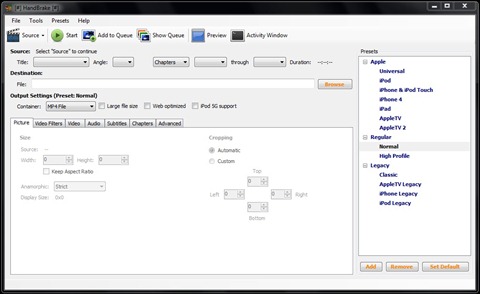

0 comments:
Post a Comment